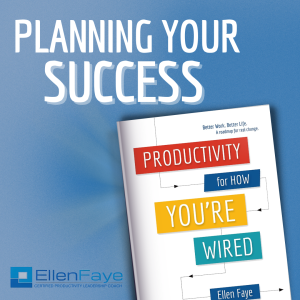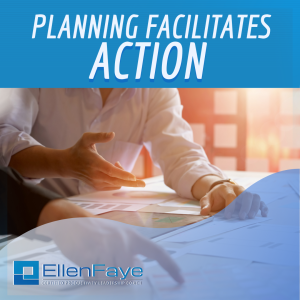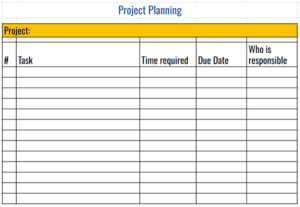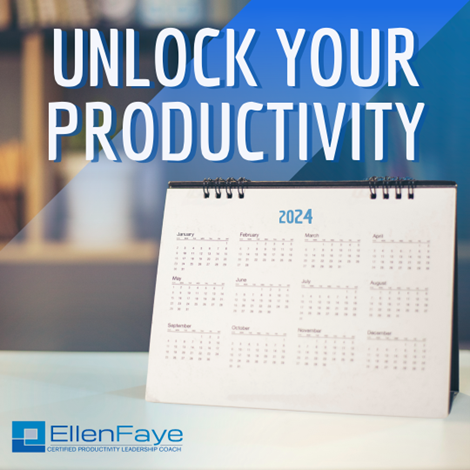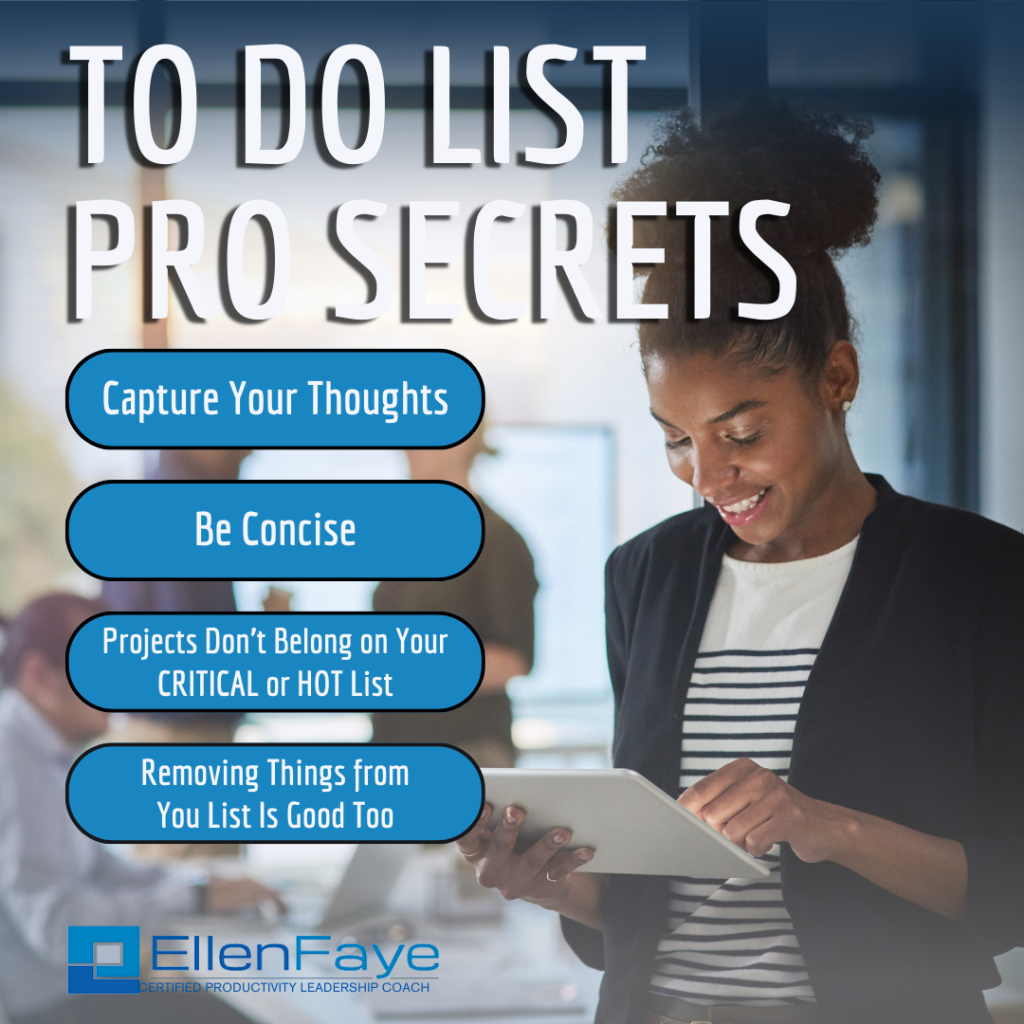11 Apr Five Fabulous Time Hacks Beyond the To-Do List
Sometimes a good task list just isn’t enough. Which of these hacks can you use to move from to–do to done.
Plan Today’s Work
The simplest technique is to take a sticky note and write down the top three tasks you want to accomplish for the day. Place it where you’ll see it, such as on the lower edge of your monitor or on your cleared-off desk.
When it’s time to work, look at the note and move into action. You’ll stop wasting time on inconsequential tasks and get to your important work without hesitation.
Why a post-it and not an app? Every time you pick up your phone it’s an opportunity to get distracted and lose productive work time. The sticky note on your monitor takes NO TIME to glance at.
Batch Tasks
Task batching is the act of grouping related tasks together to create an economy of scale. Large operations do it all the time – think production lines or accounting systems.
You probably do it often without thinking. Do you put one dish in the dishwasher at a time? Do you run one errand at a time? Do you do laundry every day? For most people, it’s more efficient to do tasks like these all at once. Batching work-related tasks is equally efficient.
When we spend our time thinking about what we have to do, remembering where we were in the project, and then building up momentum to get results, we are ramping up. Nothing is more frustrating than going through the ramp up process to get to the meat of a project and then having to stop.
By batching tasks, you only have to ramp up once. You gather information, assess the situation, make a plan, and move into action once.
Multitasking vs. Task Switching
Multitasking isn’t a thing. It doesn’t exist. The brain can only process one thought at a time. What have you been doing? You’ve been task–switching, moving from one mentally demanding activity to another mentally demanding activity.
You may be a fast “task–switcher,” which means you can quickly move from task to task. But you are simply shifting your focus from one activity to the next and back. In the long run, this takes longer to complete each task. Because, as we’ve just discussed, it takes time to ramp up, remember where we were, and move into productive action.
Sticking with a task through completion is the only way to get it done.
Note: There is a difference between multi-tasking and low cognitive load white-noise activity. Some people need to doodle, color, play phone games, etc. to stay engaged and focused. That is not multi-tasking or task-switching. The white-noise activities don’t challenge your brain, so you are able to focus on the task at hand. This is why you can listen to a book on tape while you are taking a walk. Walking is rote — you do it without thinking. But cross a busy intersection safely and you will have to go back and listen to the part of the book you missed while your brain was keeping you from getting hit by a car.
Do It Now
Sometimes, during planning, it takes less time to do a task than to plan to do a task. Additionally, if you have an open time slot that wouldn’t be useful for Focus Work, use that time and get those 5-, 10-, or 15-minute tasks done.
If something has been on your task list for weeks and you still haven’t done it, think about how much mental and emotional energy you’ve put into worrying or thinking about the task. Think about how much time you’ve wasted NOT doing the task. Sometimes it’s best just to do it and get it off your list and off your mind.
And sometimes it feels fabulous to spend a few hours clearing out all the little annoying few-minute tasks, getting them off your plate. Clearing out makes room for more important things.
Create Follow-Up Cues
The brain is not wired to arbitrarily remember new things. Neuroscientists say our working memory can hold between five to nine pieces of new information at a time. To remember everything that needs to be done, we need to create cues to help ourselves move into action.
Have you ever put something in front of the door to take with you? As in – you can’t open the door unless you pick up the bag in front of it? If you have something you absolutely MUST NOT forget to bring with you the next day, have you ever put it in the car the night before? These are examples of creating a cue to remember.
The more we create cues the less we have to remember. We are setting ourselves up for success and freeing up our valuable working memory for more important things.
This is an excerpt from Chapter 11 of my new book Productivity for How You’re Wired available on Amazon. Many templates are included via the time tools link discussed in the book.