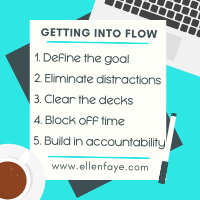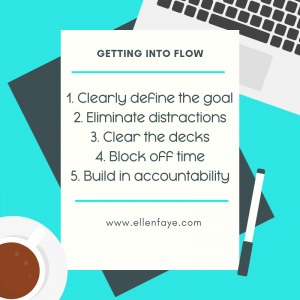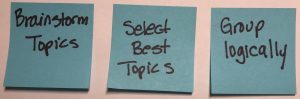23 May Best Practices To Get Your Email Under Control
Email – you can’t live with it and you can’t live without it. It seems to take on a life of its own and it seems to impact everyone’s productivity. Today we will look at some email best practices that if we all followed would make everyone a little more productive.
Email Composition
- Keep the SUBJECT relevant – update the subject line as topics change. Remembering that people search by subject will hopefully motivate you to take that extra second to check that your subject line is relevant. During the course of an email conversation, if the topic changes, change your subject line.
- Be concise – make your point as briefly as possible. Long and complex emails are often put aside, never to be looked at again. If you want an answer, keep your message simple and short.
- Be decisive – minimize emails going back and forth by making decisions. Instead of saying “should I call you or do you want to call me,” say, “I’ll call you.” Instead of saying “should we talk at 10 am or 11 am,” say “let’s talk at 11 am.” Better yet, say “I’ll call you at 11 am unless I hear from you otherwise.”
- Share sentiments sparingly – while “thank you” and “great job” are lovely thoughts, email may not be the best venue to share them. Be mindful of email overwhelm before you share kudos and DO NOT REPLY ALL.
Email Triage
- Get extraneous emails out of your inbox immediately
- if you have reviewed an email and it has no use to you, DELETE IT IMMEDIATELY! You wouldn’t leave trash around your house, why would you leave it in your inbox?
- For emails containing information that you might need some day and CAN’T GET ANYWHERE else, MOVE the email out of your inbox into a folder.
- Unsubscribe – when sitting around waiting at the doctor’s office, for the train, for carpool, or on hold, use that time to unsubscribe from emails that no longer serve you. The fewer that come in, the more you’ll be able to manage the important ones.
- Set Rules – if your email client (Outlook, Gmail, etc.) offers the option to set rules, use them to automatically move emails that are not important out of your inbox. I have one folder called RULES that I use for things that I don’t need, but sometimes like to see (favorite store ads, newsletters, political information, etc.) The rule is set to automatically move those items from the inbox to the RULES folder. That way I can check if and when I want to.
Email Communication:
- Feel no obligation to respond – just because someone asks you a question or wants your time doesn’t mean it is productive to respond. It is okay to delete something that is unsolicited or not important.
- Stop the REPLY ALL craziness – Use Reply All very sparingly. Almost all the time your answer is most relevant to the sender and a time suck for everyone else.
- Use Bcc when sending to a group – if sending out emails to a group be sure to use the Bcc (blind carbon copy) option rather than the Cc (carbon copy) option. This will ensure that others in the email string don’t have access to everyone else’s email address. It is poor form to publicly share other people’s emails with your group.
Shift your Perspective
Think of email like snail mail.
- Do you feel obligated to open every piece of junk mail that comes into your home and office?
- Worse yet, could you imagine KEEPING every piece of junk mail that comes into your home and office (gosh I hope not; and if the answer is yes, I have wonderful Professional Organizer colleagues that can help you!)
- Just like you get rid of the garbage in your physical life it is necessary to get rid of the garbage in your virtual life too!